Subhead: I make a third website, proving I am not a web developer.
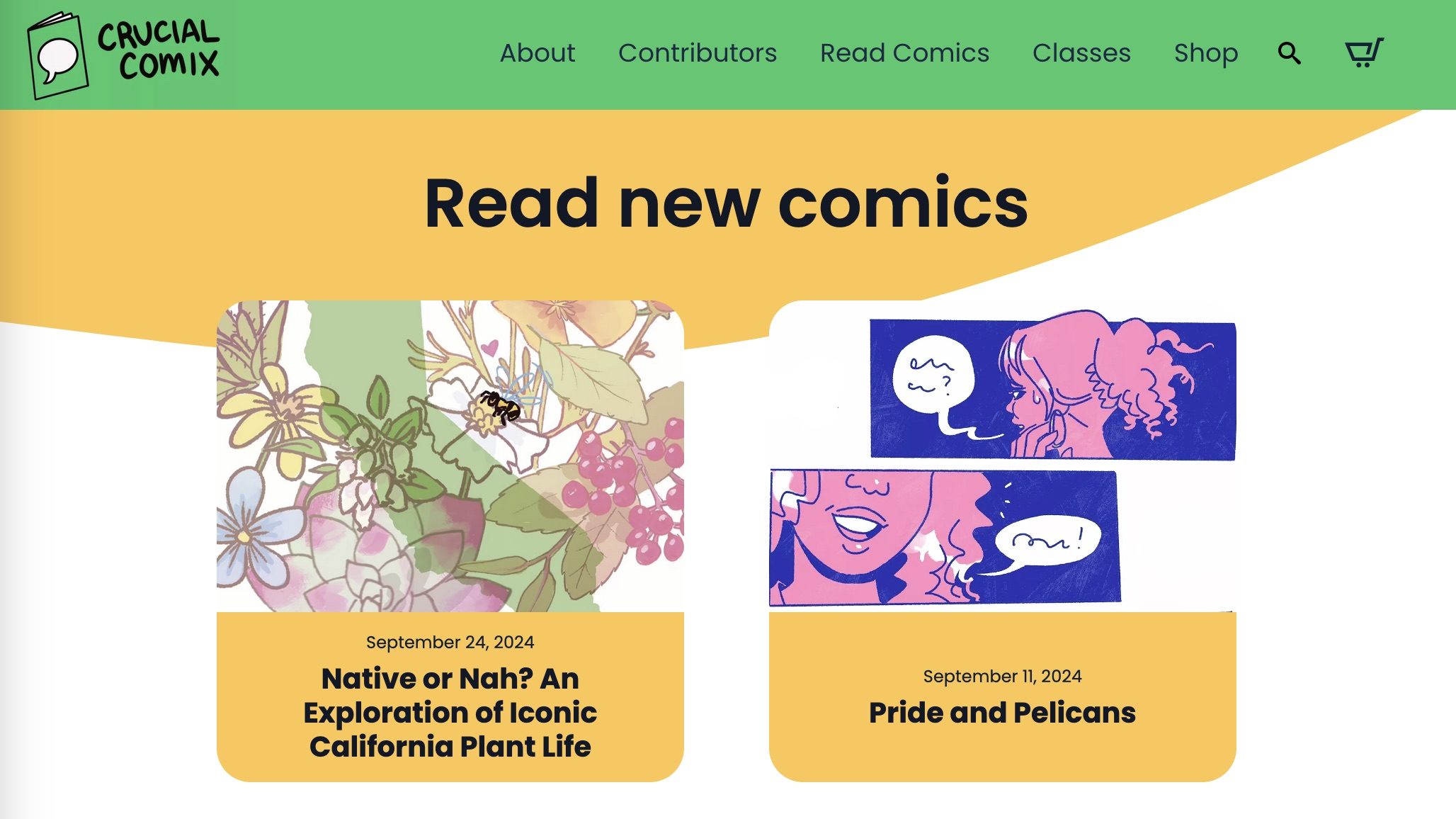
After months of working, Crucial Comix is a real thing that makes sense to talk about with other people! That’s absolutely crazy! I made the website– we’re using WordPress because the storefront (for printed comics, the ever-important hats, and the thing we’re actually going to make money off of, classes) is the lifeblood of the operation and WordPress with Woocommerce is, at time of writing this, the cheapest plausibly trustworthy storefront I know of. So we went with (after a brief google and a recommendation from a trusted friend) WordPress, which is free, hosted by DreamHost, which gives you a cheap as all get-out starting deal. $30-odd for a year of web hosting…but we’re running a Woocommerce store off of it, which is resource intensive so ~$350 for storefront-grade hosting for three years and after the three years the price will increase threefold, but ideally if we’re still around then we won’t be sweating the extra webhosting fees. Can’t say anything about the process of getting the domain name, Shay sorted that one out.
Then it was time to deal with the fact that WordPress accepts (I say this writing directly into the WordPress editor) very limited inputs. When you want all sorts of custom data– comics authors, comics, comics with multiple authors, comics that are related to products in the store that are related to the authors who are teaching classes, and all of these pages should be set up to link to each other while putting in the absolute minimum information (and duplicating nothing), you have to get creative. This is where I could have edited the WordPress config file, but instead started using the (free!) plugin Advanced Custom Fields. I defined a “Contributors” post type, a “Comics” post type, and a bunch of fields for and relating Contributors, Comics, Class products and Zine products.
…and then I hit a wall, because no matter how many links you make between pages in the database, WordPress as I understand it doesn’t make it easy to render that information on the page. How do you get all your carefully crafted metadata out into the world? Shortcodes? That would be way too easy. No such thing as a template-level shortcode. The block editor resists any attempts to be moved in its course by my pitiful PHP wrangling. After tearing my hair out for a week (while in the woods, I’m doing a great job of this work-life balance thing) and resorting to ChatGPT which successfully vomited out a heap of code that rendered the kludgiest block in the world that did, technically, dynamically display the single sentence I’d put into the page’s metadata, but without any ability to change the font size, insert it into other text, make it link to anything, make it react to resizing the page…I was convinced that I couldn’t make the site with the tools and knowledge I had. I made a fresh install (deleting Audra’s Totally Original and Rad Dynamic Block Plugin, may she rest in peace) and redoubled my googling to find a tool that someone smarter had built for exasperated people in exactly my situation. This is where I bit the bullet and bought something: the website builder Breakdance.
…Well, bought a second thing. Way back before all this, when I had hope and the part of the project that sounded hard was styling the site (I presume, why else would I have done this) I purchased the very stylish theme Editoria which is based on the (more than a decade old) website builder Elementor, and spent a while trying to make Crucial on that. But it was simply too slow. Even before trying to tackle the dynamic data issue it was unworkable. I remain stressed about the current site being sluggish but my god it’s a cheetah compared to the lumbering heap that was Editoria. A waste of a good $60.
Breakdance convinced me though. My experience of it– 500 errors and AJAX issues and mysterious bug where quotes in alt-text breaks the image aside– it loads fast, it handles dynamic data in text fields and it allows you to make all kinds of loops to display all sorts of dynamic content. It works exactly the way my brain was screaming that WordPress should work all along. Speaking as a person who has made exactly three websites– for daily comics (totally free to run! Public Github Pages repo with Jekyll), my portfolio (this one right here, vanilla WordPress on Nearly Free Speech servers, pennies per day), and now for a full-on business1— Breakdance is the most intuitive (and least coding-reliant) option that I’ve found. It’s a visual editor, inspired by builders like Wix and Squarespace (but with more dynamic data and fewer taupe templates I think, I wouldn’t know, I haven’t touched them). It’s also inspired by Elementor. It advertises itself as the non-shitty Elementor (I’m paraphrasing). Is it okay that I’m not handling any code? I may think slightly less of myself. I would have learned more had I tackled my problems with code rather than credit cards. Perhaps made myself employable? But my god this way it works.
I write all this in part to convince myself that making this retina-searing website is an achievement, and in part because I feel like none of what I was looking for in a website builder was that niche. You should be able to make websites with information that links to itself! Isn’t that the point of the web?? But it was impossible (for me, with the knowledge I have) without Breakdance (if I was better at CSS, who knows what I could have made but I was born in 2000 and as such can’t change the size of a div without a slider). So I’m putting this out there if someone else is in the same situation. Or to get in touch with excessively-knowledgeable commenters who can tell me what I actually should have done to get the site running.
Services we’re currently using:
- WP Mail SMTP with the service Brevo, because apparently WordPress cannot (reliably) send emails. Who would have guessed!
- Woocommerce (this is the storefront). Integrated with Paypal, and also Venmo, which is the same company (I probably knew this?)
- Advanced Custom Fields (the cool kids say ACF)
- Some security plugins. Won’t say which ones because the best security hinges on guarding easy-to-figure-out secrets.
- Google Sitekit, because we want those juicy analytics at any cost.
- Pirate Ship, to send packages.
- Beehiiv, to send newsletters (this is different from the emails).
- WP Code Lite, to make the RSS feed work with the custom post types. Yes there’s an RSS feed. Yes it’s somehow hidden from autopopulating in feed readers even though it’s at the default location of crucialcomix.com/feed/. Yes it’s killing me that I can’t figure out why this would happen. Knowledgeable commenters, get on this one before explaining how I should have made the site.
- And several more plugins, services, and other various dependencies. This site is built from tape and twine and the goodwill of developers to maintain compatible code bases. This is what the internet is. It’s a miracle the stuff works.
Total cost to create crucialcomix.com:
| crucialcomix.com domain | Who knows |
| DreamHost web hosting i | $35.40 |
| DreamHost web hosting ii | $347.88 |
| Editoria (RIP) | $72 |
| Breakdance | $99.99 |
| My time | Without price (worthless) |
| Total | $555.27? |
Now I’m off to tweak padding by pixels and percentages until my eyes liquefy. Until I’m done, let’s say for the next calendar year, do me a favor and only look at the site without your glasses. Or if you don’t wear glasses, only look at the site wearing your friend’s glasses.
News
I’m running Crucial’s first workshop. It’s tomorrow. “Intro to digital drawing with Procreate.” Wednesday 10/2, 5pm-7pm PT, 8pm-10pm ET. Sliding scale prices. We’ll talk about some general digital art best practices, several of Procreate’s standard functions, and a few of the shortcuts I use to make my workflow efficient. Spoilers: at the end of the day all the information I offer will be in the Procreate Handbook
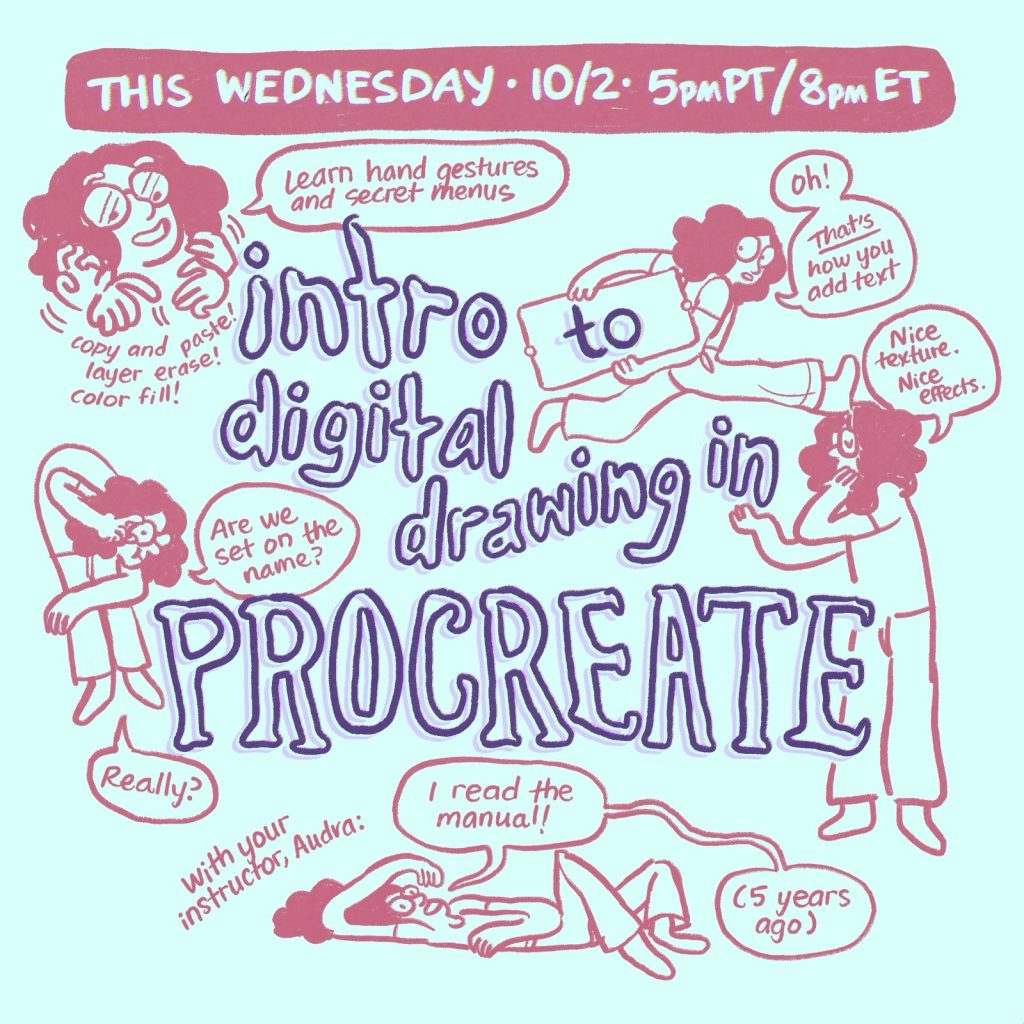
- I’ve actually made four websites. My first website, created in 9th grade, titled “Warehouse Escape” was text adventure where you attempted to escape a warehouse and had no tea in your pocket in reference to the Hitchhiker’s Guide (text adventure edition). The eventual escape was never in fact coded in. Writing this I’m recalling a fifth website from 10th grade in which I typed out from memory the script to Rent until computer lab was over. ↩︎